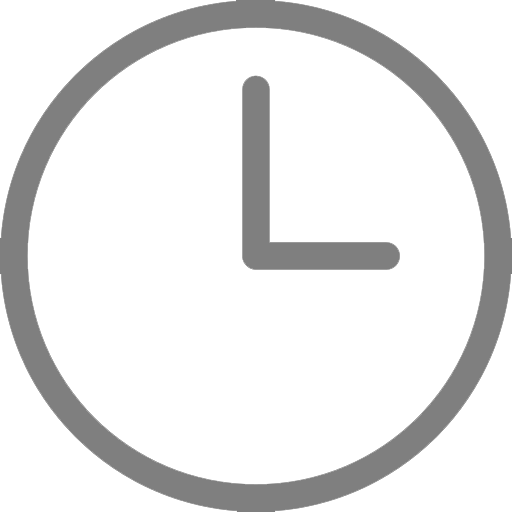A web browser is a specific application used to access and view websites. Browsers apps enable users to interact and access websites written in HTML on the internet. In regards to software development, different browsers have their pros and cons when an application is run on them; different browsers run on different operating systems. Many browsers today offer plug-ins and add-ons that can add different functionalities like videoconferencing and additional web design to applications. It’s important to be familiar with the main web browser apps to ensure functionality and compatibility with any programs your business runs.
When it comes to software development, each browser has its pros and cons. Some of the pros and cons for the main browsers include:
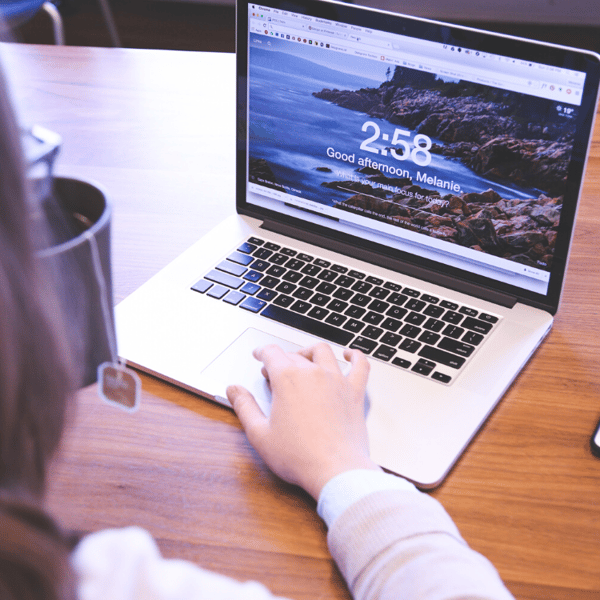
Internet explorer: Using Internet Explorer as a web browser comes with several benefits. First, every Windows computer worldwide comes with Internet Explorer installed. Since Internet Explorer is backed by Microsoft, it generally has fast loading speeds. If your application is interactive and has a rich interface, Internet Explorer is a great fit. Some downsides to using Internet Explorer include many page errors that occur while using it and less tools available for developers. This makes it more difficult when debugging an application and general design.
Google Chrome: Some of the most prominent benefits of using Chrome for your application include the fast performance and the ease of Chrome on hardware. Chrome also comes with Adobe Flash which helps run apps with a strong interface; the large extension selection also provided by Chrome along with the developer tools makes it one of the most powerful platforms for applications. Some of the drawbacks of Chrome include weird fonts for some applications, some site incompatibilities and lack of accessing the Do Not Track Feature.
Mozilla Firefox: In contrast to Internet Explorer and Chrome, Mozilla Firefox provides a minimalistic interface with a great library of add-ons. The add-ons provided by Firefox are similar to Chrome’s extensions; most of the extensions in Chrome’s library are also available as add-ons on Firefox. This makes it great for applications’ user interfaces because pages load well and it has great developer tools available. Some disadvantages of using Firefox include its weaker performance on hardware and compatibility issues for some programs.
Additional web browser apps include:
- Opera
- Safari
- Microsoft Edge
If you’d like to learn more about browser apps and how it relates to software development for your business, talk to an expert here.
Learn more about
Custom Software Development.
You may also want to read:
How to make different Software Applications communicate.
Does your business need Software Integration?
What can Machine Learning do for your business right now?
Does your business really need a Mobile App?
Why does Agile Software Development work?
When should your business use WinForms?