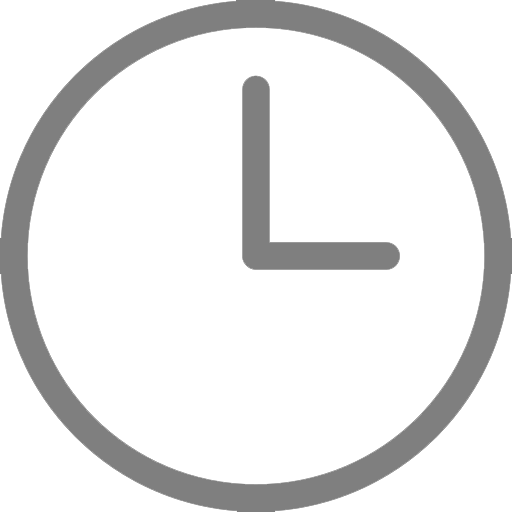WinForms, also known as Window Forms, is a great tool that businesses can use to create windows-based applications. It is one of the main desktop user interfaces for developing applications; the other user interfaces include WPF, UWP and Console. Winform was the original user interface for .NET and has several advantages over the other user interfaces. Although WinForms is old compared to its other competitors, it remains a viable user interface today for windows-based applications.

Benefits of WinForms:
Extensive Support: WinForms has been around for a long time. Since many developers and businesses have used it over the years, there’s practically an answer to every question you may have about using WinForms available for free. In addition to the support, there are many examples of applications developed with WinForms so you can see what can work well for a specific project.
Simplicity: WinForms is the earliest of the available user interfaces and it is the simplest to learn and teach to your teams. With a basic and straightforward interface, it’s easy to code, drag and drop and add other components to your application. This is great for making programs for small and medium-sized enterprises.
With other alternatives like WPF and UWP on the market, when should your business use WinForms?
When the processing work is left on the client machine: When creating an application for a client, you might have to leave the processing work on the client’s device. This can be for clients with data entry systems or clients with point of sale (POS) systems. WinForms allows you to pick up on work easier than alternatives like WPS and UWP.
When creating applications that don’t require extensive modern functionality and features: For applications with basic features and options for clients, WinForms is a better alternative than the other user interfaces. This is because WinForms has been tested extensively and approved for decades by developers and businesses. This provides an extensive amount of online resources for application development which allows you to solve problems quicker and finish the application efficiently.
When you need better design-time experience: In Microsoft Visual Studio, WinForms has a much better design-time experience than alternatives like WPF. Whether you’re debugging controls or interacting with other features, WinForms is a far better option than the other user interfaces available.
If you’d like to learn how WinForms can help in designing your next custom application, talk to a WinForms expert here.
You may want to read THE 5 MUST-HAVES FOR CUSTOM SOFTWARE DEVELOPMENT.
You may also want to read:
How to make different Software Applications communicate.
Does your business need Software Integration?
What can Machine Learning do for your business right now?
Does your business really need a Mobile App?
Why does Agile Software Development work?